
Mobile applications for the elderly
Smartphones and their applications are becoming increasingly important in people's lives.
To guarantee the universality of its use, the applications must be adapted for use by groups that may have accessibility problems, such as the elderly and people with disabilities,
This is why in today's post we will be looking at some of the mobile applications available on the Android operating system.
The free application for Android APPSccesibles has been developed by the Vodafone Foundation Spain to offer in a single location accessible applications that can help people using them quickly and easily.
APPSccesibles has a group of applications developed by the Vodafone Foundation in collaboration with other entities or by collaborators within the framework of national and European projects.
Once we have downloaded and entered the application, we can select the applications we want to be shown according to the person's disability (visual, hearing, etc.) or if they are elderly. All the apps have been validated by the groups to which they are addressed.
We leave you with an explanation of the most interesting ones in the section on older people.
1.-BIG LAUNCHER
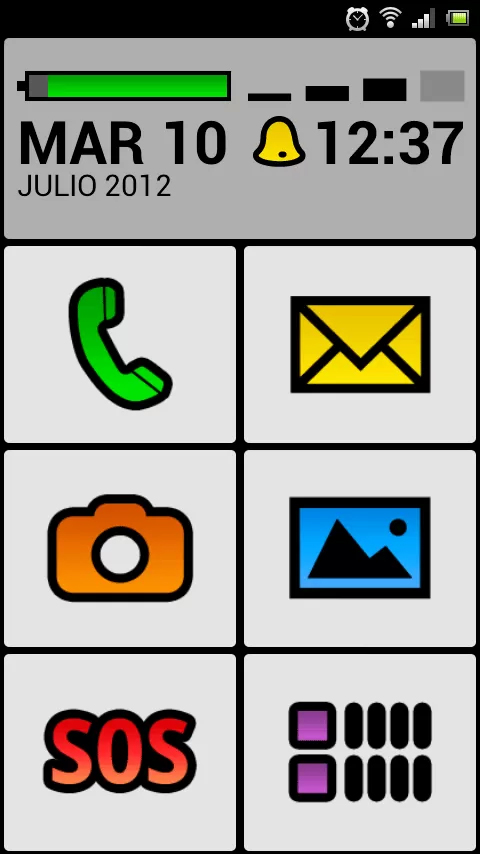
This is an application that changes the shape of the icons on the phone. It solves the problems of the small keyboards that the devices have. It uses large buttons and font sizes to represent the functions of the mobile phone. In short, an application that simplifies and facilitates the use of the phone.
QR code to download it:
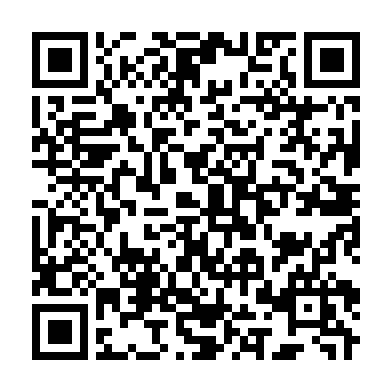
2.- HELPTALK:
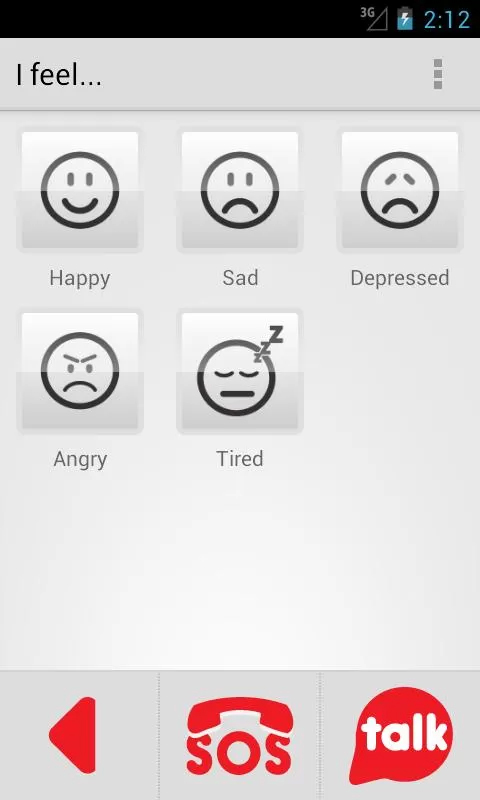
Designed for people who cannot communicate by voice permanently or temporarily, such as people who have suffered a stroke. The application presents a series of commands represented by icons that if pressed reproduce by voice basic needs or desires such as "I am thirsty", "I feel pain", and goes further allowing users to be more specific
QR code to download it:
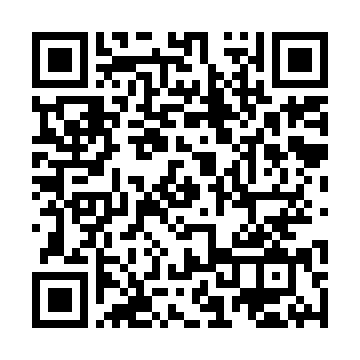
3.- STARTING BLOCKS:
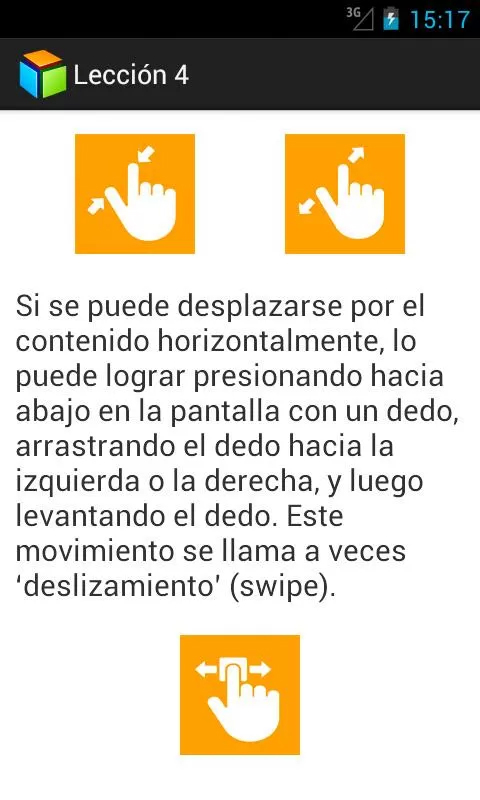
This application is designed for people without any knowledge of the world of mobile technology, particularly for older people. Using a touch screen terminal for the first time can be a complicated experience - tasks such as pressing, dragging, zooming, even unlocking can be a challenge, and in many cases no instruction manual is available. Starting Blocks allows users to learn, and more importantly, safely practice using the movements they need to use the Android device.
QR code to download it:
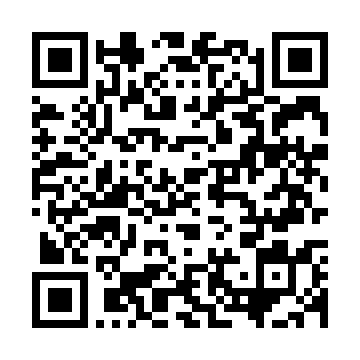
4.- Zoom Plus Video Magnifier
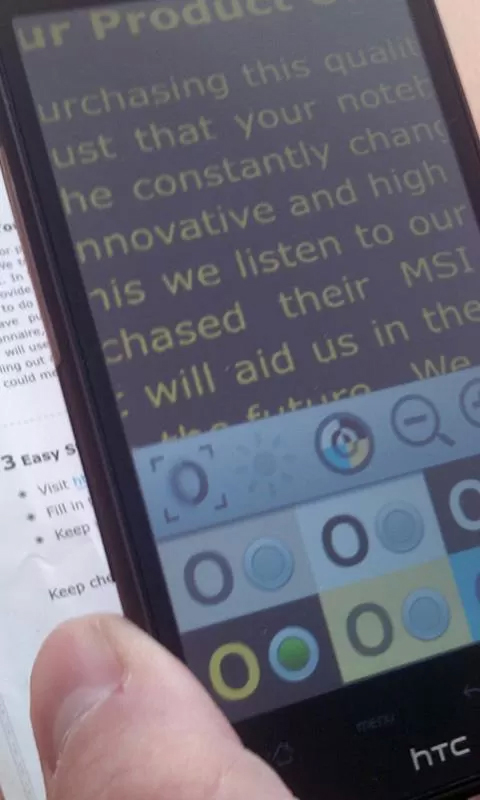
Allows people with vision problems, such as cataracts or hyperopia, as well as some forms of dyslexia, to read text easily through an amplifier and by adjusting the colours and font of the background.
QR code to download it:
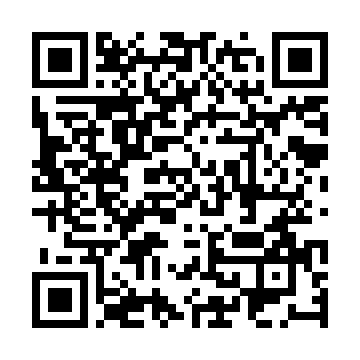
Hoping to have helped you in identifying applications that facilitate the use of the mobile phone for the elderly, in future entries we will review the applications in the disability section of the APPSccesibles application.
Source: Vodafone Foundation
Add new comment